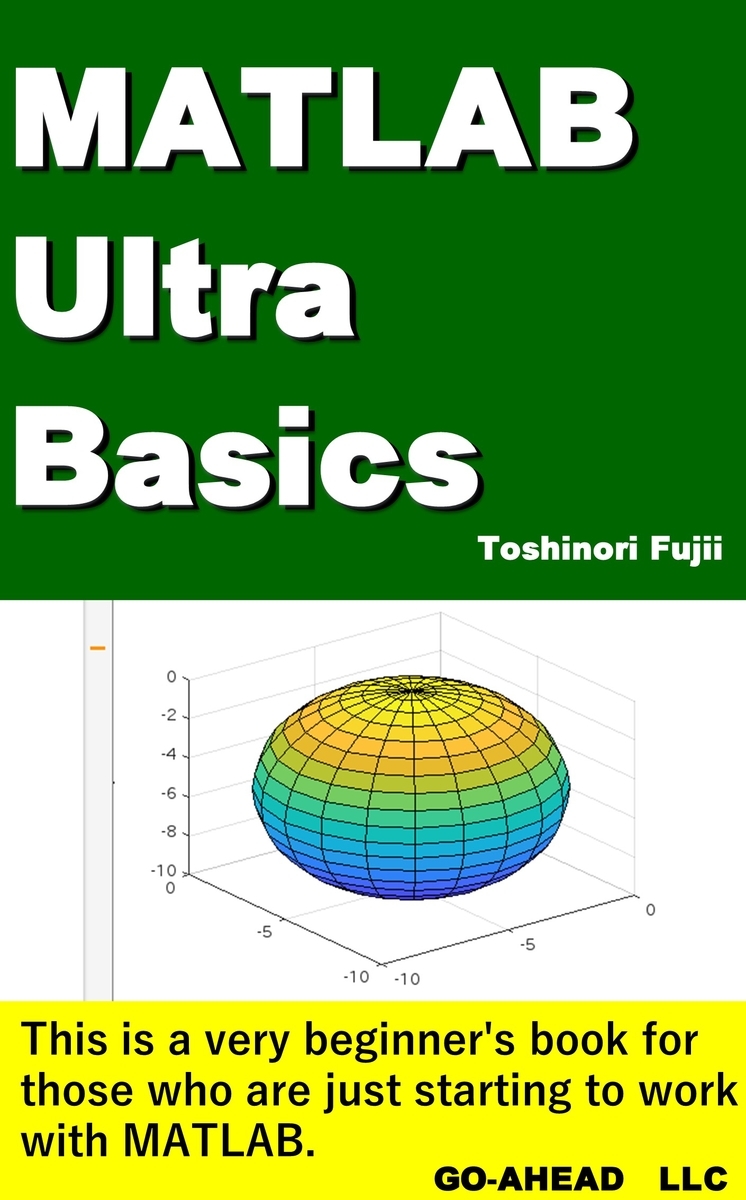|
This is a very beginner's book for those new to MATLAB who are just starting to work with MATLAB.
MATLAB is a high-performance programming language for scientific and engineering calculations. In recent years, AI tools have been introduced that can perform both basic and advanced calculations and are becoming essential tools for AI learning. However, they are expensive to purchase individually.
We will assume that this will be done on a PC with MATLAB already installed. It was originally created to handle matrix calculations easily. Later, functions such as GUI and graph drawing were added, and it is used not only in the fields of electrical engineering, mechanical engineering, mathematics, physics, and information, but also in the humanities, such as economics and statistics. MATLAB is expensive and difficult to get started with, so people tend to shy away from it. However, MATLAB has been adopted by companies and other organizations due to its powerful computing capabilities and graphical GUI, and there is no reason not to use it.
There are also free software programs that are equivalent to MATLAB, such as Octave and Silab. Octave in particular is compatible with MATLAB.
In this book, I, as a MATLAB ultra-beginner, will explain the very basic use of MATLAB without using simlink, as well as a few applied uses of MATLAB. The operation in this manual has been verified with MATLAB 2022b. Also, there is no mention of AI in this document. (There is a bit of AI in the last 10 lines.)
Contents
1.Introduction
2.Basic MATLAB operation
2.1 Basic operations such as the four arithmetic operations
(1) Start MATLAB
(2) Four arithmetic operations
(3) Numeric Formatting
(4) Calculation of remainder
(5) Increment, Decrement
(6) Bit operation
(7) Convert decimal number to n-decimal number
2.2 Saving Files
(1) Saving and executing files
(2) Variable Input
(3) Range
(4) Graph display
2.3 Exercises
3.Branch and Iteration
3.1 Let's use if statements (if statement-1)
3.2 Let's use if statements (if statement-2)
3.3 Let's use a while statement
3.4 Let's use the for statement. (for-1)
3.5 Let's use break statements. (for-2)
3.6 Let's use the switch statement
3.7 Exercises
4. Arrays (Matrices)
4.1 Matrices
4.2 Generation of random numbers
4.3 Sort
4.4 2-row matrix
4.5 Calculation of a 2x2 matrix
4.6 Export to file
4.7 Read and Write Files
4.8 Exercises
5.Character String
5.1 Character variable program
5.2 Character variable program-2
5.2 Character variable program-3
5.2 Character variable program-4
5.5 Exercises
6.function
6.1 function-1
6.2 function-2
7.Mathematical calculations
7.1 calculating the values of two unknown quantities from their unit total and the total of one of their attributes
7.2 Pi (3.1415926..)
7.3 Graphs
(1) Proportional and inverse proportional graphs
(2) Three-dimensional graphs
7.4 Vector
(1) plane vector
(2) Space Vector
(3) Equations of lines and planes
(4) Equation of a sphere
7.5 matrix
(1) Matrix sum, difference, and product
(2) Identity matrix, transpose matrix, inverse matrix
(3) Solution of simultaneous linear equations
(4) Determinant and Eigenvalues
7.6 Differentiation and Integration
(1) Indefinite and Definite Integral
(2) Differentiation of polynomials
7.7 Other Calculations
(1) Factorization and Expansion
(2) Differential equations
(3) Bode diagram
(4) Vector locus
(5) Phase margin, Gain margin
7.8 Other useful functions
(1) Up arrow "↑" key in command window
(2) smart indent
(3) Automatic Insertion of Comments
(4) help in command window
(5) A little bit of AI
References
|